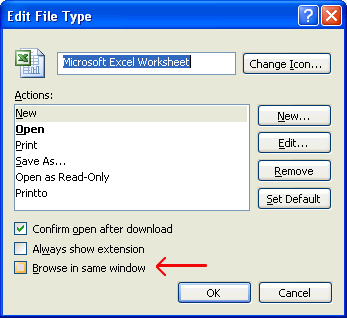Open MS Windows© Explorer and select "Tools" then "Folder Options". On the resulting screen, click the "File Types" tab and the screen below will be presented. Select the"XLS" format as shown below, then click "Advanced".

On the Advanced screen, un-check the "Browse in same window" box as shown below. Click OK and exit all open screen. When a Excel link is selected in ontrak™ the data will now be presented in an Excel window instead of the internet browser window.